New version 1.5.64
19/06/18 11:15
A new design option for the agenda view has been added. You can turn it on under "Settings > Display and Use > Agenda view > Expert > Flexible rows size" and "Faster flexible rows" and "Colored bars design". The left image shows the normal agenda view, the right image shows the new "Colored bars design":
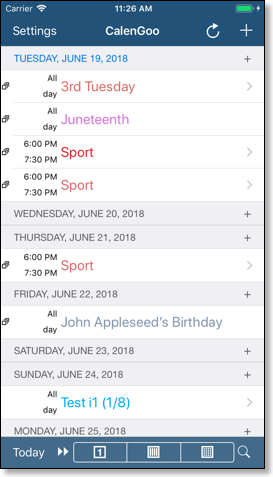

Additionally you can see in both screenshots another new feature where all-day events that span multiple days can display the number of the event and the duration (e.g. (1/8)). You can turn it on under "Settings > Display and Use > Agenda view > Expert > Show e.g. (2/5) for multi day events".
Read More...
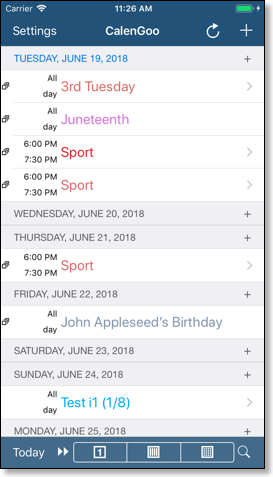

Additionally you can see in both screenshots another new feature where all-day events that span multiple days can display the number of the event and the duration (e.g. (1/8)). You can turn it on under "Settings > Display and Use > Agenda view > Expert > Show e.g. (2/5) for multi day events".
Read More...




