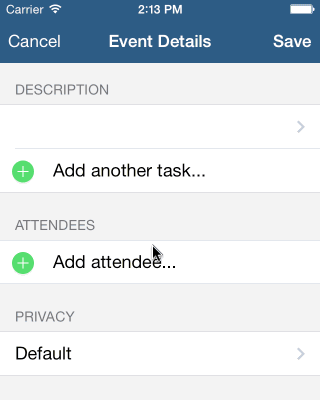Tasks in events
You can save lists of tasks in the description field of an event. Just turn "Settings", "Display and Use", "Edit view", "Advanced", "New edit view" and "Tasks in events" on. Then a new button "Add new task..." will appear in the edit view. The tasks can be viewed and checked in the edit view and the detail view.If you use such tasks in a recurring event (e.g. to remember taking medications) and check a task in the detail view, then a recurrence exception is automatically created so that the task is only checked for the single event and not for all events in the series.
In Google Calendar the tasks can be found in the description of the event as
[ ] Milk
[x] Apples
[ ] Pizza
By writing a "x" between the parentheses you can mark a task as completed directly in Google Calendar.