iOS’ Notification Center
You can access the Notification Center by swiping from the top to the bottom over the screen. There you can activate CalenGoo’s Today Widget (requires iOS 8 or newer) to get a quick overview of your upcoming events:
To activate CalenGoo’s Today Widget just open the Notification Center, tap "Today" at the top and then "Edit" at the bottom. Search CalenGoo in the list and tap the green "+" button to make it visible. If you like you can also change the position e.g. to move it to the top.
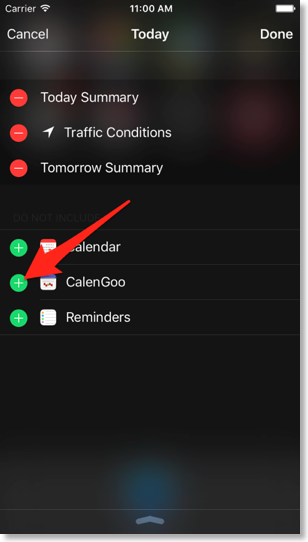
If you cannot find CalenGoo as an option in that screen, then start the "Settings" app, open "Notifications > CalenGoo" and turn "Show in Notification Center" on:
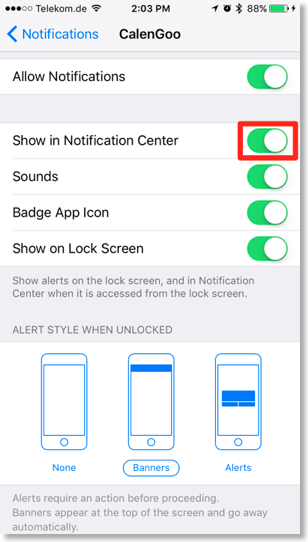
Afterward CalenGoo should appear as an option in the notification center so that you can add it to your Today screen.




