Using shared calendars to add holidays to your calendar
Adding holidays to your calendar is easy:- Either add them directly in Google Calendar by clicking the button to the right of “Other calendars” and then “Browse Interesting Calendars”:


- Or you can search for a holiday or sports calendar e.g on http://icalshare.com or http://holidays.kayaposoft.com and add it to your calendar. On that website you can find a large collection of different calendars.


On kayaposoft you get only an URL to an ICS file. Edit the "toDate" to a later year, e.g. to 2036
http://www.kayaposoft.com/enrico/ics/v1.0?country=hkg&fromDate=01-01-2016&toDate=31-12-2036
Then open Google Calendar on your computer, open "Add by URL" and insert the link. That's all, afterward you should see the holidays of the next 20 years in Google Calendar and after syncing CalenGoo, in CalenGoo, too.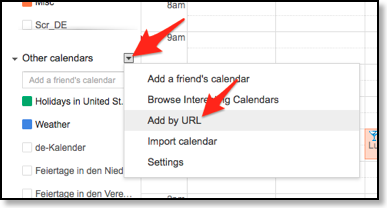
If you are looking for Snooker calendars you can find several calendars here: Snooker calendars
Google Sports Calendars

There are also other event sharing sites where you can download/get sports calendars like e.g. http://icalshare.com/ that will work with CalenGoo, too.









