Deleting Google calendars
To delete one of your Google calendars you have to use the Google Calendar website. Just sign in to http://calendar.google.com, click the gear icon in the upper right corner, choose "Settings", open the "Calendars" tab and click on the "Unsubscribe" link behind the calendar that you would like to delete: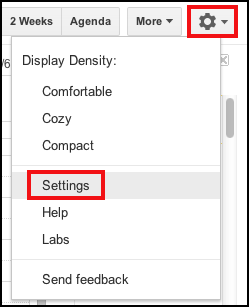

You can find further information in the Google Calendar Help.
After you have deleted calendars, just sync CalenGoo, then they will disappear there, too.
If you deleted your first calendar or if some events are still displayed in CalenGoo after the calendar was deleted, then please tap "Settings", "Reset calendars" in CalenGoo afterward to erase all events and calendars in CalenGoo and re-download everything from Google.




