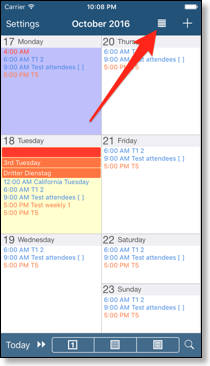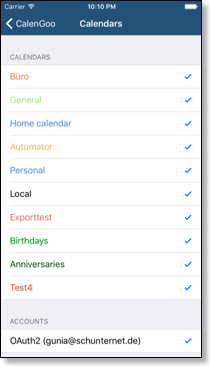Calendar selection bar
The “Calendar selection bar” allows you to quickly turn single calendars on or off: You can turn it on under “Settings > Display and Use > General > Advanced > Show calendar selection bar”. It will display a list of your calendars at the bottom of the screen and allows you to turn them on or off with a single tap: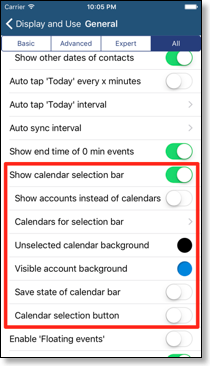
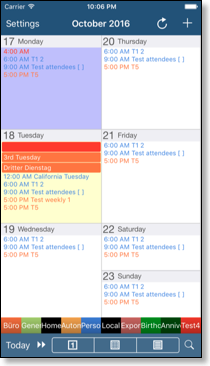
Additionally you can long-press a calendar to show only events from that calendar. And by long-pressing it again, all other calendars are activated again.
If you also would like to use the calendar selection bar in the landscape day view, you have to enable it separately under “Settings > Display and Use > Landscape day view (week) > Advanced > Show calendar selection bar”.
The calendar selection bar "forgets" which calendars were selected when CalenGoo is restarted and will display all calendars again. If you want it to preserve the state, just turn "Settings > Display and Use > General > Expert > Save state of calendar bar" on.
If you don’t want a bar at the bottom but a button at the top you can turn "Calendar selection button" on instead of "Show calendar selection bar", then it will look like this: