Sunrise/Sunset and moon phase
CalenGoo can show the sunrise and sunset in the day view. Just use "Settings > Display and Use > Day view > Expert > Show sunrise/sunset" to choose how the sunrise and sunset should be displayed. It will be displayed using your current location so if you turn this function on, CalenGoo will need to access the iPhone's GPS location.
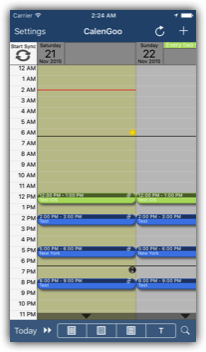
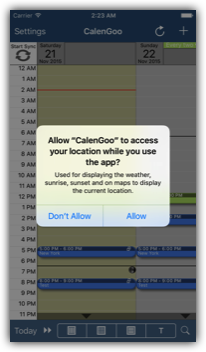
The moon at the sunset line will display the moon phase with its small moon icon:

The same option is also available for the landscape day view under "Settings > Display and Use > Landscape day view (week) > Expert > Show sunrise/sunset".




