PIN lock
CalenGoo contains a simple PIN lock to prevent others from using the app, e.g. if you share your iPhone/iPad with other persons. You can activate it under "Settings", "Display and Use", "General", "Expert", "Enable/disable PIN lock". When configuring it you have to choose a PIN: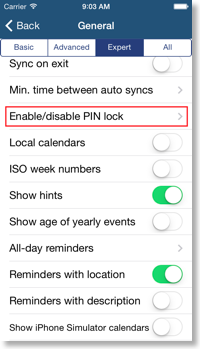
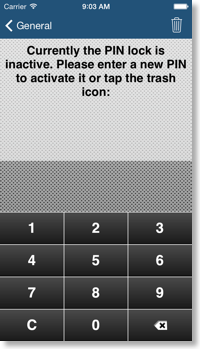
Afterward every time you start CalenGoo you have to enter that PIN again to access CalenGoo:
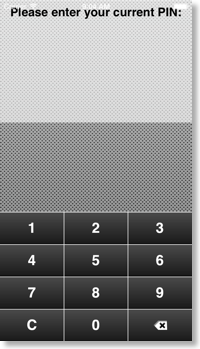
To remove the PIN code and disable the PIN lock, just open "Settings", "Display and Use", "General", "Advanced", "Enable/disable PIN lock", enter your PIN and tap the trash icon in the upper right corner.




