CalenGoo on the Apple Watch
You can also use CalenGoo on the Apple Watch. It can display the next upcoming event on the watch face, it can display a small agenda view and you can view and snooze reminders.
Reminders
CalenGoo's reminders will be automatically displayed with four snooze buttons on the watch. The snooze times can be changed under "Settings > Display and Use > General > All > Snooze option 1-4" in CalenGoo.
Events
You can also view your current and upcoming events on your Apple Watch (e.g. in the "Modular" watch face): Just force press the watch face and select the "CalenGoo" complication e.g. in the "Modular" watch face. Then you will see the next upcoming event and can tap it to open an agenda view with your upcoming events. By tapping an event in the agenda view you can view its details and start the navigation to its address.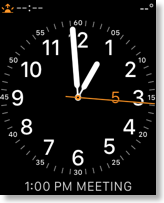


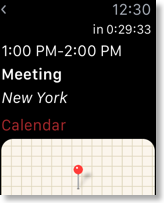
Installation
If the CalenGoo app is not installed automatically on your Apple Watch, please just try these steps:




To use the complication tap on the watch face you are using and choose "CalenGoo" for one of the available complications. A good place is the "Middle" complication of the "Modular" watch face because it can show you the details of your current or next event:






