Pop-up reminders
Pop-up reminders are reminders that are displayed by CalenGoo and iOS (whereas SMS and email reminders are sent by Google Calendar). The advantage is that you do not need an Internet connection or mobile phone reception to be able to get pop-up reminders. So they are usually the most reliable form of the three available reminder types.In the "Settings" app you can configure how CalenGoo's pop-up reminders should be displayed, i.e. "None" (not at all), as "Banners" or as "Alerts".
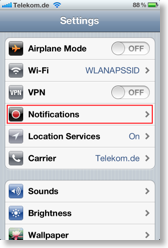


And "Alert" looks like this:

Additionally the reminders are displayed in the Notification Center that you can access by swiping down from the top of the screen.
Fixing problems
When CalenGoo's pop-up reminders are not displayed, please first ensure that you configured everything correctly in the Notification Center as explained above. I.e. you have to choose either "Banner" or "Alert" and "View in Lock screen" should be turned on.To display the reminders CalenGoo has to use iOS' "local notifications". CalenGoo cannot run in the background and display the reminders itself, because iOS does not allow that (to save battery power). Instead CalenGoo creates a list of upcoming reminders and sends this list to iOS, so that iOS can display this list while CalenGoo is not running:
So the reminders are usually not displayed by CalenGoo but by iOS. CalenGoo displays them only when it is active, i.e. when it is visible on the screen and running. But most of the time CalenGoo just sends a list of reminders to iOS and then they are displayed by iOS.
Please also see "Problems with reminders" here: Reminders
Please also see "Problems with reminders" here: Reminders





