Download problems
If you have problems downloading events from Google Calendar, i.e. if events entered in Google Calendar do not appear in CalenGoo, please follow these instructions:1. Create a new event
in Google Calendar: Sign in to Google Calendar ( http://calendar.google.com ) using your computer. Then create a new event. Remember, which calendar you selected to save the event into (in the example below the calendar is called "Personal"):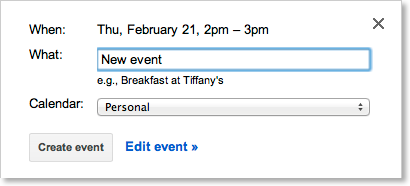
Click on Create event and check if you can see the event on the Google Calendar website ( http://calendar.google.com ) afterward.
2. Sync CalenGoo
To let CalenGoo know about this new event, you have to sync it. Tap the "Start Sync" button in the upper left corner of the day view (iPhone/iPod touch) or the sync button in the lower right corner of the screen, to the left of the print button (on an iPad). You should see a sync window. Wait for the sync to finish: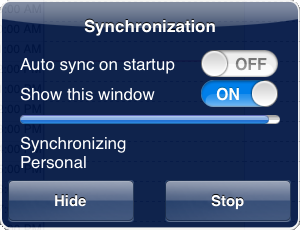
3. Check if the event is displayed now
You should see the new event now in CalenGoo's different calendar views. If the event is not visible, then please check if the calendar you saved the event into is visible at all: Tap "Settings", "Visibility/Download" and tap that calendar until it is marked with a green dot. Then return to the calendar view.
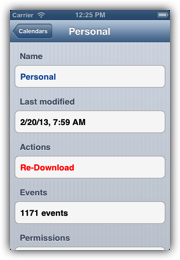
4. Re-downloading calendars
If the event still isn't displayed, please try to re-download that calendar or all your calendars. To re-download a single calendar just tap "Settings", "Debug Tools", "Calendars", "that calendar", "Re-Download" and sync afterward. Or you can erase all events and calendars in CalenGoo and re-download everything from Google by tapping "Settings", "Reset calendars".5. Downloaded events
If this also didn't help and your new event still isn't displayed in all calendar views, you should check if it is downloaded at all. Create a new event on the Google Calendar website (as in step 1) and then tap "Settings", "Debug Tools", "Debug Sync". This will run a sync, but it will show you, which events were received. If you cannot see your event there, then you are maybe syncing with a wrong Google account. Under "Settings", "Login screen" you can see with which Google account you are syncing. Or you can just sign in again using one of CalenGoo's authentication methods: AuthenticationIf it still doesn't work after trying these steps, please just contact me under calengoo@dgunia.de




