If the sync downloads too many events
If you use Google’s holiday calendars, you will probably often see CalenGoo downloading all events of these calendars. The reason is that Google often marks all events as changed in these calendars and thus CalenGoo has to download them again.Each event has a modification date. An event is considered as changed if is modification date is newer than the date of the latest sync.
Under “Settings”, “Debug Tools”, “Information”, “Calendars” you can select a calendar to see its latest modification date.
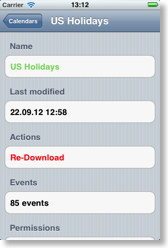
Under “Settings”, “Debug Tools”, “Debug Sync” you can run the normal sync but it will display the modification date of each event, so you can see which events are downloaded and when they were modified.

To fix this problem for your holiday calendars, you can tap the holiday calendars under “Settings”, “Visibility/Download” in CalenGoo until they are marked with a blue dot to display but not download them (because holidays don’t change so often, this shouldn’t be a problem).
Please see “Configuring calendars in CalenGoo” here for details: Calendars




