Deleting calendars that are not visible in Google Calendar
Sometimes it seems to happen that CalenGoo shows calendars that are not listed in Google Calendar, neither under “My calendars” nor under “Other calendars”. So Google Calendar seems to send a different calendar list to CalenGoo than the one it uses for the Google Calendar website. Because there is no function in CalenGoo to delete calendars (usually this should be done via the website), you can find a program here to delete or unsubscribe those calendars that appear in CalenGoo (or other programs that sync via the Google Calendar API) but not on the website.Just install Java on your computer if you don't have it ( from http://www.java.com ) and open this URL to start the program:
http://www.calengoo.com/webstartDeleteCalendars/deletecalendars.jnlp
But please create a backup of your calendar before using it. Please see “Using the Google Calendar Website:” here: Creating backups
Then enter you email and password and click "Sign in". Select the calendar you wish to delete/unsubscribe and click "Delete selected calendar". Shared calendars are only unsubscribed, personal calendars are deleted.
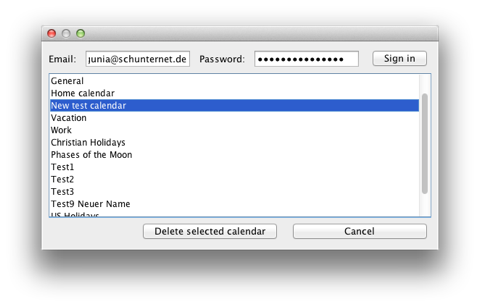
After the next sync, the calendar should disappear from CalenGoo, too.




