Transferring events to a new Google Calendar account
If you would like to use a new Google Calendar account and would like to copy your events from your old account into the new one, please follow these instructions:- On the Google Calendar website, http://calendar.google.com, you can download a ZIP file that contains one ICS file per calendar (of your personal calendars under “My calendars” but not your shared calendars under “Other calendars”): Click “Settings > Import & Export > Export > Export”:
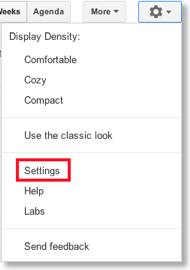
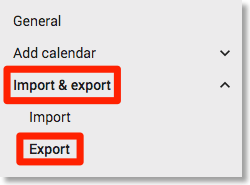
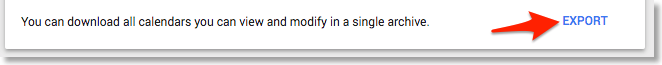
Sign in to your old Google Calendar account and download this file. - Unzip the downloaded ZIP file.
- Sign out and then sign in to your new Google Calendar account.
- Create the same calendars in your new Google Calendar account that you had in your old account.
- Import each of the ICS files (i.e. the files that were in the ZIP file that you unzipped in step 2) into your new Google Calendar account using “Settings > Import&Export > Import”:
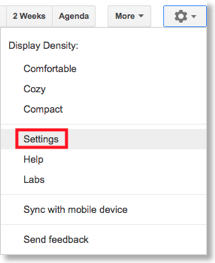
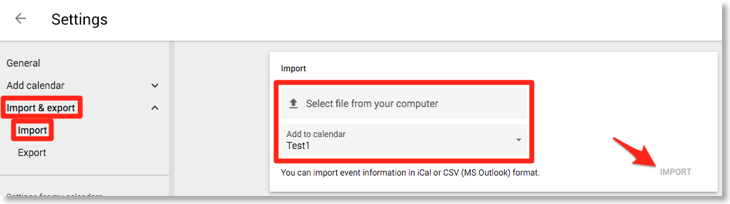
- If necessary switch CalenGoo to the new Google Calendar account: Change account




