Detail view
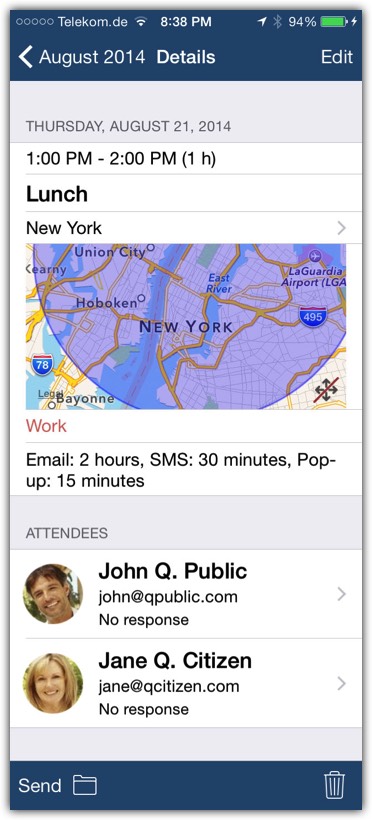
To edit the event just tap the "Edit" button in the upper right corner.
When you tap the location you can open it in "Apple Maps", “Google Maps”, “Navigon”, “TomTom”, “Skobbler” or “Sygic”.
By tapping yourself in the attendees list you can change your response (Yes/Maybe/No). And by tapping someone else you can open that contact e.g. to call that person (if it is in your address book).
By tapping the trash icon you can delete the event.
The "Send" button allows you to send the event by email or SMS.
And the folder button allows you to save the event as a template.
Refresh event and see its change date
CalenGoo supports iOS standard gesture to refresh a view. Just drag the screen down to start the refresh. CalenGoo then tries to load the latest changes of the displayed event from Google Calendar and displays how long ago the event was changed in Google Calendar.




